Fireblocks Off Exchange Endpoints (v1.3)
Download OpenAPI specification:Download
Fireblocks is the digital asset infrastructure for 1,000s of the leading trading desks, hedge funds, broke rages, custodians, and banks. Through the Fireblocks Console, users connect and trade on over 30 exchanges. As part of an important inti ative, making sure that the end user still has complete control over his own asset Fireblocks offers the Off Exchange solution. This way , the end user can enjoy the various benefits of the exchange while avoiding the risk of a centralized malfunction.
Benefits
- Complete end user control.
- Provide a trustable relationship, where the customer safely continues his work with the exchange.
- Control rate limits and response codes
- Manage the supported assets
- Optimize the platform load for requests from Fireblocks
Prerequisites
To implement the collateral accounts functionality, an active Fireblocks/Exchange integration is needed. It is recommended to implement the Fireblocks Network Link to enable Fireblocks users to link exchange accounts to their Fireblocks’ workspaces.
Background
The purpose of the Fireblocks collateral account is to enable a middle ground for Traders and Exchanges where Traders assets are not stored in Exchange’s private ledger, yet the exchange get the comfort to lend against the collateral account assets, by having the collateral assets locked by Fireblocks, preventing the Trader from removing collateral assets without getting Exchange confirmation first.
Account structure and account linking (API key replace)
Fireblocks enables any user to link exchange accounts to their workspace. Once an exchange account is linked to Fireblocks, the user can at least view the account balance, and deposit and withdraw assets directly from the Fireblocks workspace.
For the collateral assets, Fireblocks will open a dedicated Vault Account which will be called Collateral Vault Account (CVA). Any assets added to the CVA will be locked by the Fireblocks Policy and removing collateral assets from the CVA will require exchange’s confirmation.
Fireblocks users will be able to add collateral for main exchange accounts only (MEA).
There is a 1:1 relation between a CVA and a main exchange account (MEA).
The expected flow is for Traders to add collateral for a MEA, gain credit on their MEA balance, and then allocate assets to the various MEA child-accounts.
Exchanges need to track collateralId to an internal accountId and in case of an API key replacement, to respond to CVA initiation with the existing collateralId.
For settlements, Traders would need to transfer assets up to the MEA as settlements will be executed on the CVA and MEA balances only.
Deposit/Withdraw Vs Remove/Add
The collateral functionality should apply to any main exchange account of a customer that has enabled this functionality. Meaning, once a customer is eligible and onboarded, all the existing main exchange accounts of this customer should be enabled for gaining credit against CVA assets, while maintaining the usual deposit and withdrawal functionality.
We use the terms ‘add collateral’ and ‘remove collateral’ to distinguish between the CVA and the MEA. For the MEA, we keep referring with the usual deposit and withdraw terminology.
Please be aware that Fireblocks expect the deposits and withdrawals to and from the MEA to remain active and available for CVA-linked MEAs.
If a withdrawal from a MEA is denied due to outstanding MEA credit or customer-level credit, the exchange needs to respond with a ‘settlement is required’ note/status.
Post Address and Addresses list
As mentioned, FB will send a POST request each time a collateral is added via the FB systems. The request will include the address/es to which the collateral assets are deposited. The Exchange needs to identify whether the address/es are new and if so then to add the new addresses to the CVA addresses list. FB will not supply TxID for adding collateral, as the Exchange is expected to monitor the on-chain transactions and to credit once completed, based on the exchange confirmation threshold and risk management engine.
Balance types
Once a CVA is created for a MEA, Fireblocks will start presenting Traders with 3 types of exchange balance.
- MEA Total/Available balance.
- This is the usual balance that is presented to non-CVA users as well.
- MEA credit balance.
- This is a new type of balance, supplied to Fireblocks by the Exchange, and reflects the outstanding credit the MEA gained from the Exchange treasury in accordance with the locked CVA assets.
- The credit balance does not have to be equal to the CVA balance.
- For example, if Trader adds 100 BTC as collateral but Exchange decides to credit the MEA with 40 BTC only, due to risk management considerations and Trader cross-accounts credit utilization, then the credit balance would be 40 BTC while 100 BTC are stored in the CVA.
- In this case, if Trader asks to remove the 60 BTC surplus from the CVA, Exchange should confirm this collateral removal.
- For example, if Trader adds 100 BTC as collateral but Exchange decides to credit the MEA with 40 BTC only, due to risk management considerations and Trader cross-accounts credit utilization, then the credit balance would be 40 BTC while 100 BTC are stored in the CVA.
- MEA collateral balance.
- This is in fact the CVA balance which is being managed by Fiireblocks.
Capabilities and features
Initiation - we send Collateral ID and we want to get back a success with Collateral ID. If the API Key we use is of an account that already has a collateral ID, we want the success message to contain the existing collateral ID and we will not use the new one.
Network fees
Settlement transactions are on-chain transactions. Exchange should estimate future fees once crediting a Trader account relying on the CVA locked assets.
Exchange A may choose to credit 1:1 (e.g 1 BTC credit for each 1 BTC in CVA), but to ask for settlements earlier than Exchange B that chooses to credit 0.8:1 in order to keep aside an amount to cover settlement transactions’ network fees.
Gas
Settlements that involve gas-powered assets transferred from a CVA to an exchange OTA, require the Trader to make sure there’s enough gas.
As a fallback, Exchange can deposit gas to the CVA by querying for the Ethereum address or any other base asset address.
At this time, Fireblocks will not manage gas stations for CVAs.
Collateral ID
The identifier of the CVA is called ‘collateral ID’ and is represented as a series of 3 uuid4 formats separated with a . delimiter.
Supported Assets
Fireblocks keeps a record of each exchange supported assets. On each deposit into the CVA, Fireblocks sends a POST call to the exchange with the address to which the asset is being deposited, the name of the asset and network as the exchange defined them, and the unique fireblocksAssetId which the exchange needs to track in order to communicate with Fireblocks about this asset.
Fireblocks will not allow users to add unsupported assets as collateral. A caveat to that rule is that a user may transfer funds to a CVA not via the Fireblocks UI/API. In that case, the exchange would not get a POST ‘address’, and may ignore that deposit, not credit against it, and confirm its removal once asked for.
Assets that Fireblocks do not support cannot be included in settlements. If a non-supported asset is at the MEA and needs to settle, the exchange wouldn't be able to include it in the settlement as there isn’t any Fireblocks Asset Id for assets that Fireblocks do not support.
Settlements
As settlement transactions are on-chain transactions, frequency based settlements are not recommended, to minimize network fees. Instead, the best practice for exchanges to trigger settlements would be based on the value difference between the CVA assets and the total exchange account value (including unrealised P&L). Traders may trigger settlements after spot trading where the value difference may be minimal, but for the exchange-side settlement-logic, risk appetite for a specific
Auto-sign settlement transactions
The following description is for the available auto-sign mechanism for settlement transactions that customers do not respond to.
Exchanges can choose to require some or all customers to create an API-based user in the Collaterals Workspace, for the exchange to run on an exchange owned and operated machine. This is a user from a Collaterals Signer role, which is limited, cannot fetch balances, cannot initiate transactions, but acn sign some settlement transactions as described below.
If a customer does not sign and does not deny settlement transactions during the SLA that was defined by the exchange for the customers to respond to settlement transactions, then at the end of this SLA time, these transactions which the customer did not sign nor deny, will be sent by Fireblocks to the exchange Collaterals Signer user to be automatically signed.
No development is required, only operations of deploying and running a machine for the Collaterals Signer user to be online ready to sign transactions if needed.
Customers can create a Collaterals Signer user after getting a CSR from the exchange.
If customers deny a settlement transaction, the denied transaction will not be sent to the Collaterals Signer for auto-sign.
Forced Settlement
For exchanges that want to prevent continuous ‘deny’ situations with customers, Fireblocks enables the Forced Settlement flow, which like the Auto-sign flow, requires the exchange to run a Collaterals Signer machine.
At the end of the Auto-sign SLA, if customers have denied some or all of the settlement transactions, the exchange can mark the settlement as a Forced Settlement candidate. We strongly recommend the exchange to contact the customer and get to an agreed upon settlement terms, Fireblocks will anyway alert the customer about any settlement that is being marked for enforcement.
Marking a settlement as a Forced Settlement candidate means that all of the non-completed transactions that were part of the settlement ID will be enforced. Per-transaction marking is not supported, but a new settlement can be created if as a result of discussing with the customer, some of the transactions from the original settlement have changed.
The marking is done by sending a PUT request to Fireblocks settlements/force endpoint, and can be done for the last settlement only. A request to mark a settlement ID which is not the last settlement ID created, will be failed. Once a settlement has been marked as a Forced Settlement candidate, no other settlement can be initiated before either the marking is canceled, or the Forced Settlement is completed. Only one settlement can be marked at a given time.
Once a settlement has been marked as a Forced Settlement candidate, Fireblocks stops Off-exchange operations (Add collateral, Remove collateral, GET/POST Settlement request from the customer).
Canceling the marking is done by sending a DEL request to Fireblocks settlements/force endpoint.
An Enforcement SLA should be set by the exchange and communicated to customers.
During the time between marking a settlement and forcing it at the end of the SLA, the exchange can get information about a marked settlement by sending a GET request to Fireblocks settlements/force endpoint.
At the end of the Enforcement SLA, the exchange can force all the non-completed transactions from the original settlement by sending a POST request to Fireblocks settlements/force endpoint. This request starts an asynchronous process. This request will not be answered before the following process ends. Once Fireblocks get the POST Force req, Fireblcoks send a POST request to the exchange on the settlements/force endpoint on the exchange side, with a list of the transactions to be created. If the exchange approves the transactions list, Fireblocks creates a new settlement ID, new transaction IDs, and those are included in the response to the POST request from the exchange that started this asynchronous process.
We will enable exchanges to mark the last settlement ID for up to 7 days since the settlement ID creation.
We will enable exchanges to force a settlement for up to 10 days since the settlement ID creation.
Getting Started to Official Launch
Contact your Fireblocks Sales Rep to list your exchange (partner) in the Fireblocks ecosystem. You will need to sign a licensing agreement for listing your exchange. Please note that an exchange listing license agreement is separate from a self-custody license agreement, and neither agreement is required to sign the other.
Registration
Once your license agreement for listing your exchange with Fireblocks is signed, the Fireblocks technical team will request the following partner registration settings:
- API certificate upload
- New partner registration:
- Partner name that should be displayed
- Partner Configuration preferences:
- Support collateral tx monitoring flag - specifies to the exchange the collateral transaction id when adding funds to the collateral account, to allow polling "add collateral" transactions (using the EX->FB endpoint get transaction details). Possible values: true or false.
- Support multiple environments flag - supplies an environment description when a partner account eligibility is verified. (using the EX->FB endpoint get transaction details) Possible values: true or false.
- Include recovery account ID in POST v1/collateral/address flag - supplies the recovery account id for the address.
- Support signatures from Fireblocks - If the partner wants to include X-OFF-EXCHANGE-TIMESTAMP, X-OFF-EXCHANGE-SIGNATURE and X-OFF-EXCHANGE-NONCE on the requests.
- Support signatures from the Partner - If the integration will enforce the X-OFF-EXCHANGE-SIGNATURE validity on the responses.
Setup
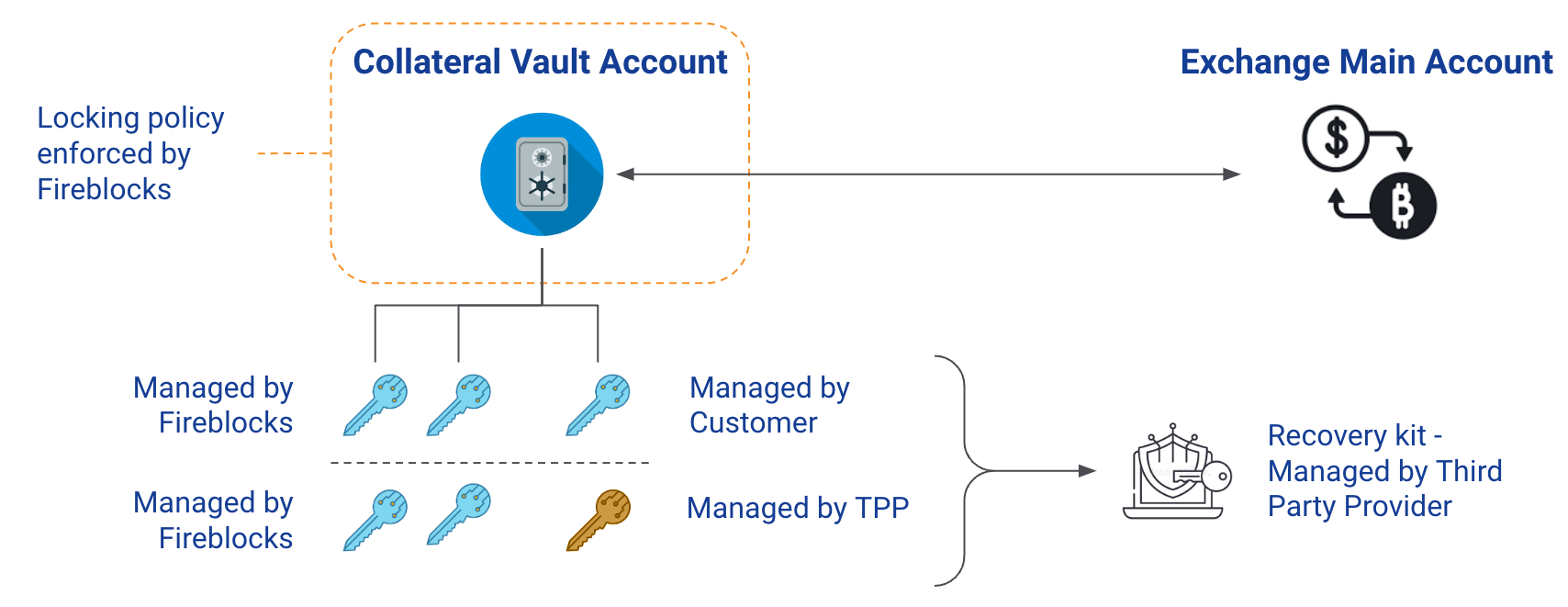
Deposit
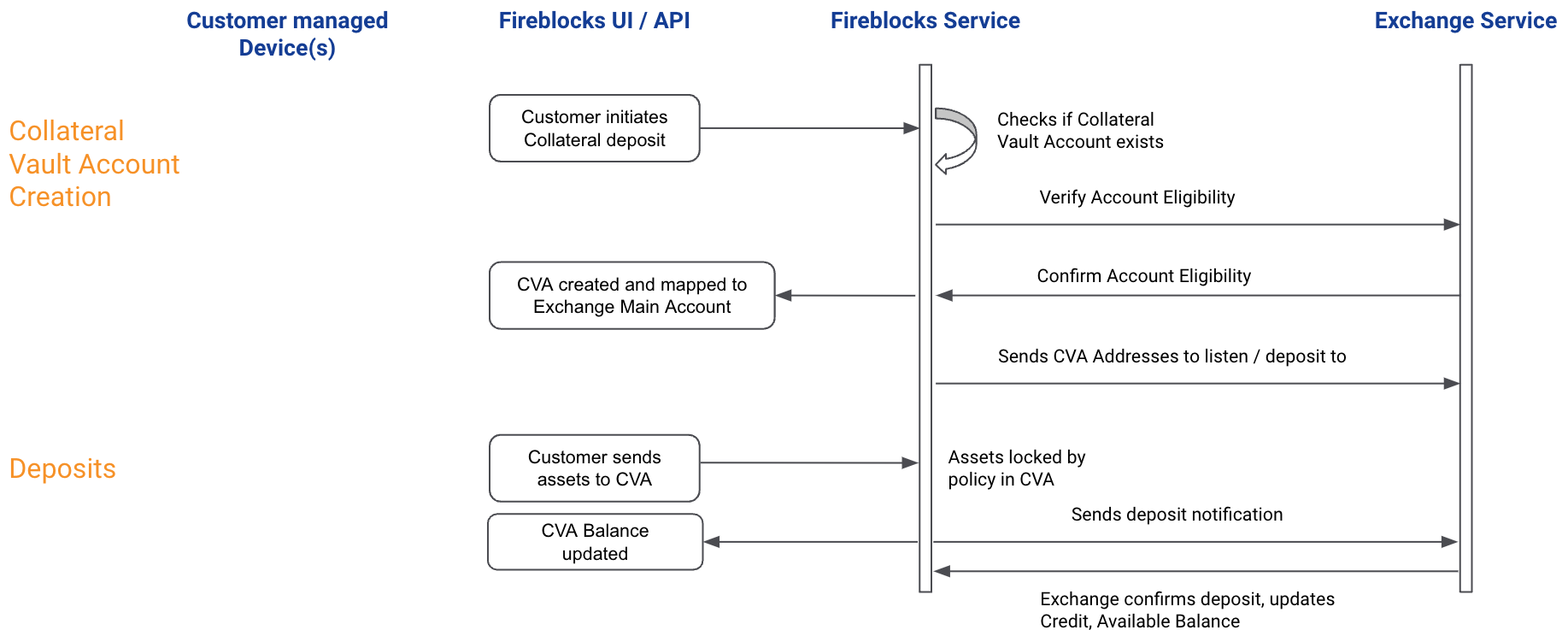
Withdrawal
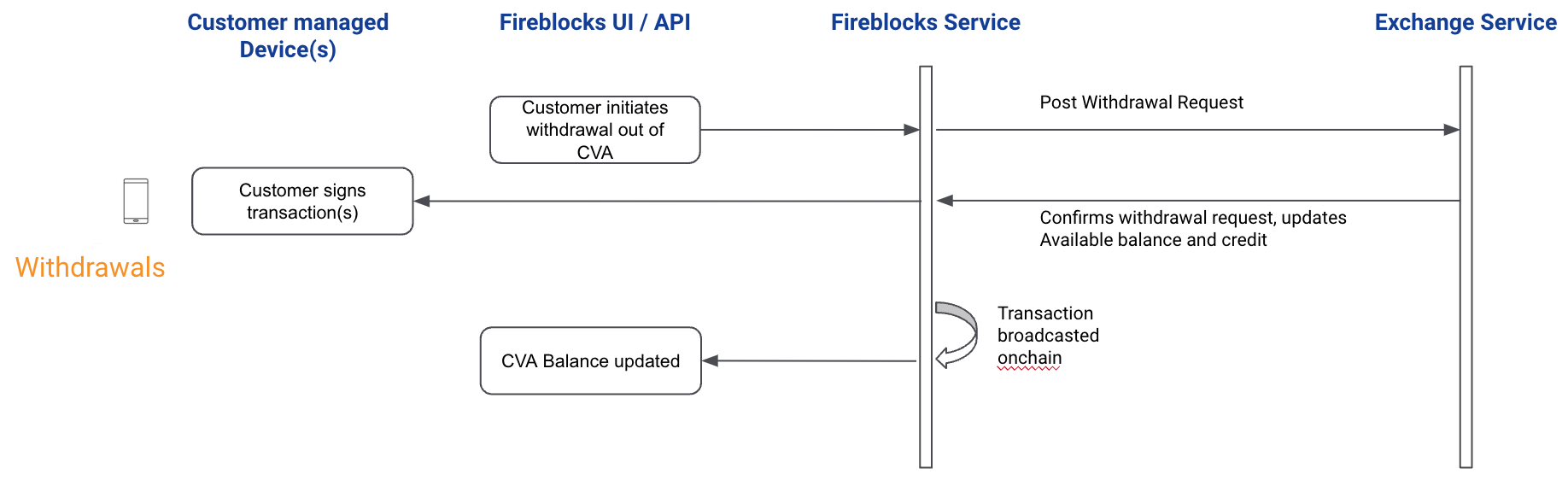
Settlement
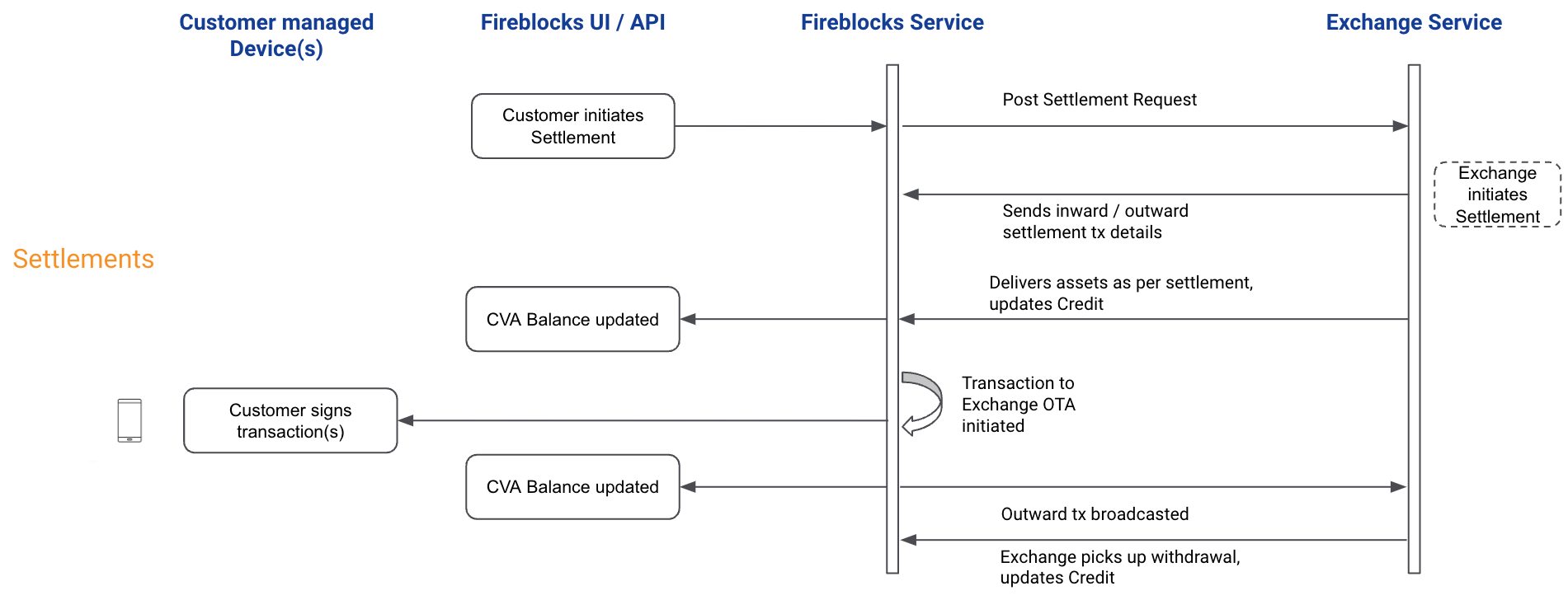
Forced Settlement
High-Level Flow Diagram
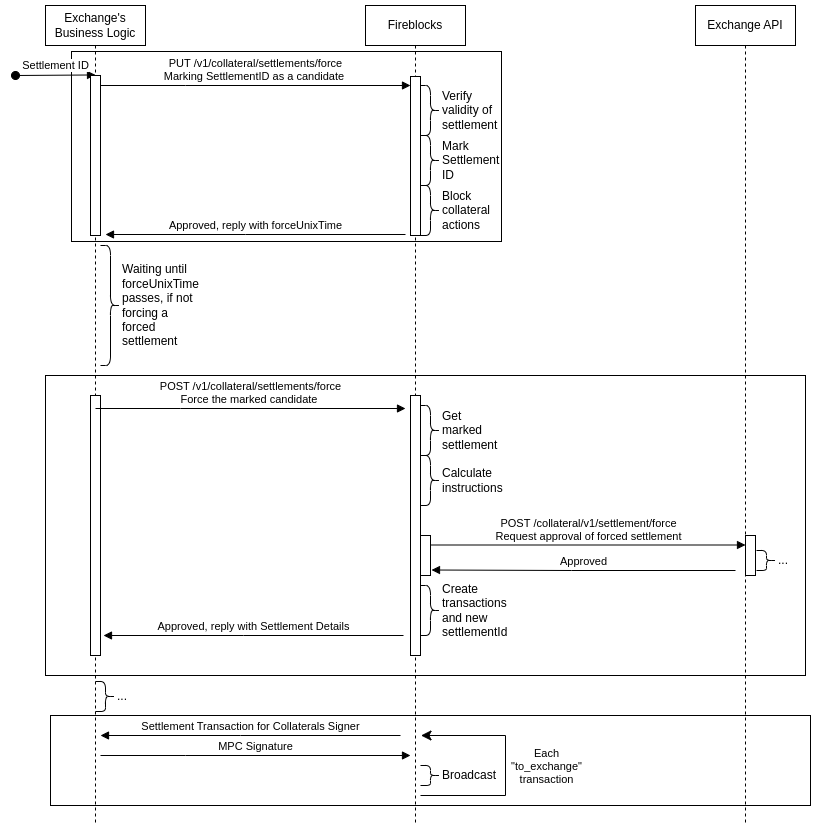
In-depth - Marking a settlement as a candidate for enforcement
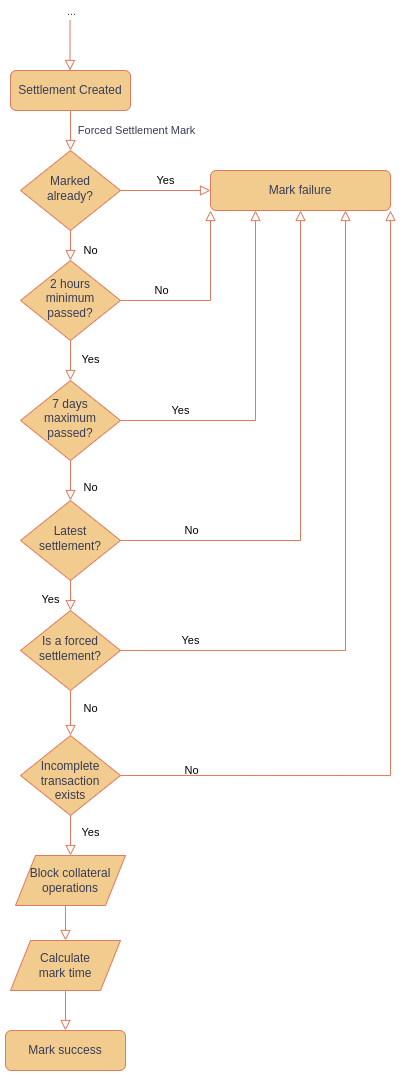
In-depth - Forcing a settlement
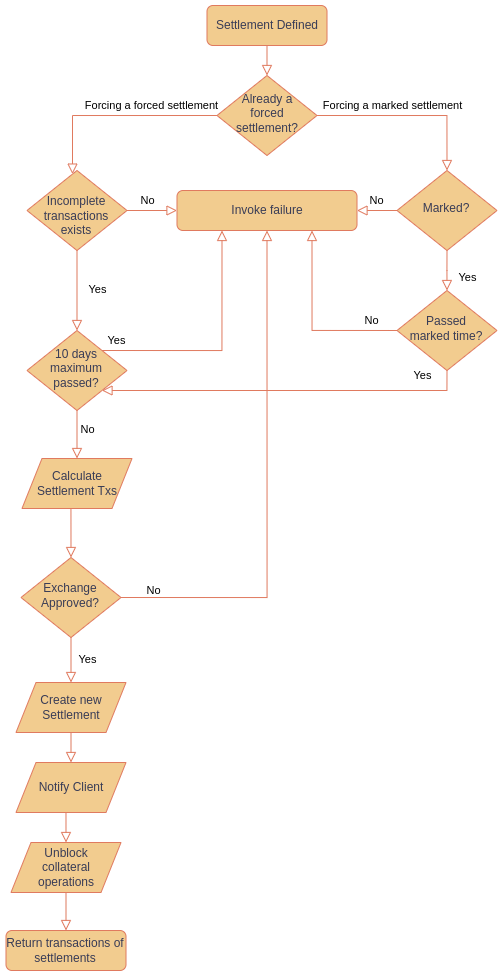
Fireblocks to Exchange Requests
Authentication
Fireblocks supports the key/secret authentication for outgoing requests as with regular non off-exchange customer requests. In addition, RSA-4096 digital signature scheme will be used for sign and verification for all Fireblocks to Exchange requests/responses. Important note: Authentication is an enhancement in the secure communication between Fireblocks and partners, utilized alongside user authentication for the exchange integration.
Signature procedure on Fireblocks's end:
Create a prehash string {timestamp+nonce+method+endpoint+body}. Prehash string is not encoded (using a plain text).
[The request body is a JSON string and need to be the same with the parameters passed by the API]Fireblocks signs the string with the company's private RSA key using the hash function SHA512.
Apply BASE64 encoding onto the signature result.
List of public keys per environment:
- Development Fireblocks RSA Public Key (For integration purposes)
- Production Fireblocks RSA Public Key
Request Structure
All requests will contain the following headers:
X-OFF-EXCHANGE-NONCE A unique reference to the request (Random GUID)
X-OFF-EXCHANGE-TIMESTAMP A timestamp of the request (in milliseconds)
X-OFF-EXCHANGE-SIGNATURE The payload signature output: Using Fireblocks private RSA key on the signature payload: {timestamp+nonce+method+endpoint+body}
Response Structure
X-OFF-EXCHANGE-SIGNATURE The payload signature output: Using partner private RSA key on the signature payload: {timestamp+nonce+method+endpoint+body} NOTE: The timestamp and nonce is the same as the request!
Endpoints
The following are the endpoints that Fireblocks can call against the exchange. Technical documentation can be seen under the endpoint description.
- Verify Collateral Account Eligibility
- Post Partner Deposit Address
- Withdraw
- Settle
- Forced Settlement Confirmation
Exchange to Fireblocks Requests
Authentication
Exchange should a valid signed JWT in every request. The CSR that is correlated to the private key with which the JWTs are signed with, should be delivered to Fireblocks during the integration development process. Fireblocks will supply the exchange with an api key to use in the sub field of the JWT.
Endpoints
The following are the endpoints that the exchange can call against Fireblocks. Technical documentation can be seen under the endpoint description.
- Get the details of a transaction
- Initiate a settlement
- Get settlement transaction ids by settlement id
- Get deposit address from a collateralId by assetId
- Mark a settlement as an enforcement candidate
- Get details about the enforcement candidate
- Cancel the enforcement candidate
- Invoke the enforcement candidate's forced settlement transactions
All notable changes to this project will be documented in this file. Dates are displayed in UTC.
v1.3
5 March 2024
- Extended authentication mechanism: Added Request/Response structure descriptions for Exchange to Fireblocks endpoints.
v1.2.2
4 March 2024
- POST /collateral/v1/settlement/force: in response,
idrenamed toforceSettlementId - POST /collateral/v1/settlement/force: in response,
initiatorwas removed - POST /collateral/v1/settlement/force: in response,
exchangeReplywas removed - POST /collateral/v1/settlement/force: in response,
exchangeRequestedTransactionswas removed
v1.2.1
22 January 2024
- Update for the following endpoints:
- Fireblocks to Exchange: POST /collateral/v1/address - "recoveryAccountId" field addition.
v1.2
2 January 2024
- Update for the following endpoints:
- Fireblocks to Exchange: POST /collateral/v1/initiate POST /collateral/v1/address
- Added Getting Started to Official Launch and Registration sections.
v1.1
2 November 2023
- Added support for the new following endpoints:
- Fireblocks to Exchange: POST /collateral/v1/settlement/force
- Exchange to Fireblocks: GET /v1/collateral/settlements/force DELETE /v1/collateral/settlements/force PUT /v1/collateral/settlements/force POST /v1/collateral/settlements/force
- Added a guide for the new "Auto-sign settlement transactions" feature.
- Added a guide for the new "Forced Settlement" feature.
v1.0 (DOC fix: 2)
7 July 2023
- GET /v1/collateral/settlements/{settlementId}/transactions: Was missing a collateralId as a query param in the docs.
v1.0 (DOC fix: 1)
25 April 2023
- GET /v1/collateral/address/{assetId}: Was missing a collateralId as a query param in the docs.
v1.0
17 April 2023
- POST /v1/transactions: Renamed to POST
/v1/collateral/transactions/{collateralTxId} - POST /collateral/v1/settlement (Internal): Renamed to POST
/v1/collateral/settlements - GET /v1/collateral/address/{assetId}: Add new EP from Exchange to Fireblocks to get an address of the collateralId.
- POST /v1/collateral/transactions/{collateralTxId}: Redesigned entirely.
- POST /v1/collateral/settlements: Results in 2 arrays of strings instead of 2 arrays of objects.
- All Exchange-to-Fireblocks endpoints: Added instructions on authentication scheme.
- All Exchange-to-Fireblocks endpoints: Added the URL to access the endpoints.
Beta v2.6
13 Feb 2023
- Delimiter of collateralId changed from ':' to '.'
Beta v2.5
16 Jan 2023
- Added Diagrams
Beta v2.4
16 Jan 2023
- Added Guide
Beta v2.3
05 Jan 2023
- POST /collateral/v1/initiate:
statusfield is now a boolean and not a string - indicating success and failure. - POST /collateral/v1/initiate:
collateralIdfield in the response is a mandatory field in case ofstatus= true, added documentation.
Beta v2.2.2
26 Dec 2022
- POST /collateral/v1/withdraw:
transactionIdrenamed tocollateralTransactionId
Beta v2.2.1
25 Dec 2022
- POST /collateral/v1/initiate:
approvedrenamed tostatuswas forgotten, fixed - POST /collateral/v1/withdraw:
feeisn't required forto_collateral, removed requirement - POST /collateral/v1/withdraw, GET & POST /collateral/v1/settlement: Changed "amount" and "fee" types from number to string.
Beta v2.2
18 Dec 2022
- POST /collateral/v1/initiate:
approvedrenamed tostatus, contains an enum of options: APPROVED, DENIED, REPLACED. - POST /collateral/v1/initiate: If
statusis REPLACED, a new field ofcollateralIdto set on the response.
Beta v2.1
18 Dec 2022
- POST /collateral/v1/settlement: Fixed typo on both
to_collateralandto_exchange, they are now arrays of objects instead of just objects. - GET /collateral/v1/settlement: Fixed typo on both
to_collateralandto_exchange, they are now arrays of objects instead of just objects. - POST /collateral/v1/settlement:
sourceAddressfield can be null forto_collateral. - GET /collateral/v1/settlement:
fireblocksStatusfield renamed tostatus- field should show the status on the exchange's side. - POST /collateral/v1/address:
assetfield renamed toassets-assetsis now an array ofasset. - POST /collateral/v1/initiate: Made description more readable.
- POST /collateral/v1/withdraw:
transactionIdis now a required field. - POST /collateral/v1/withdraw: Added two new fields sent by Fireblocks -
destinationAddressanddestinationTag.
Beta v2.0.1
18 Dec 2022
- Supporting failureReason to failed requests.
Verify Exchange Account Eligibility
Verifies with the exchange if the customer can create a collateral account. Each Collateral Account is linked to a corresponding Exchange Main Account.
header Parameters
| X-OFF-EXCHANGE-NONCE | string (X-OFF-EXCHANGE-NONCE) Example: 8853b277-d5f5-4363-bf5f-633b735e1413 All Fireblocks to Exchange requests must include the X-OFF-EXCHANGE-NONCE header, a unique GUID string to the request being a reference for that request. |
| X-OFF-EXCHANGE-TIMESTAMP | number <UNIX-timestamp-epoch> (X-OFF-EXCHANGE-TIMESTAMP) Example: 1546658861000 All Fireblocks to Exchange requests must include the X-OFF-EXCHANGE-TIMESTAMP header containing the timestamp (in milliseconds). |
| X-OFF-EXCHANGE-SIGNATURE | string (X-OFF-EXCHANGE-SIGNATURE) All Fireblocks to Exchange requests/responses must include the X-OFF-EXCHANGE-SIGNATURE header containing the signature of the request/response. |
Request Body schema: application/json
| collateralId required | string (Collateral_Id) Unique string representing the collateral account Id. |
| env | string Enum: "prod" "sandbox" "stage" Environment field describes which environment is being run at the moment. This field will appear if enabled by a partner configuration (supports multiple environments flag). If disabled, the field will not be included in the request. For existing partners the configuration can be updated per a request. For future partners the "env" field should be mandatory supported. |
Responses
Request samples
- Payload
{- "collateralId": "123e4567-e89b-12d3-a456-426614174000.123e4567-e89b-12d3-a456-426614174000.123e4567-e89b-12d3-a456-426614174000",
- "env": "prod"
}Response samples
- 200
{- "status": false,
- "collateralId": "123e4567-e89b-12d3-a456-426614174000:123e4567-e89b-12d3-a456-426614174000.123e4567-e89b-12d3-a456-426614174000",
- "rejectionReason": ""
}Post Partner Deposit Address
Notifies the Exchange to listen/deposit to these addresses.
header Parameters
| X-OFF-EXCHANGE-NONCE | string (X-OFF-EXCHANGE-NONCE) Example: 8853b277-d5f5-4363-bf5f-633b735e1413 All Fireblocks to Exchange requests must include the X-OFF-EXCHANGE-NONCE header, a unique GUID string to the request being a reference for that request. |
| X-OFF-EXCHANGE-TIMESTAMP | number <UNIX-timestamp-epoch> (X-OFF-EXCHANGE-TIMESTAMP) Example: 1546658861000 All Fireblocks to Exchange requests must include the X-OFF-EXCHANGE-TIMESTAMP header containing the timestamp (in milliseconds). |
| X-OFF-EXCHANGE-SIGNATURE | string (X-OFF-EXCHANGE-SIGNATURE) All Fireblocks to Exchange requests/responses must include the X-OFF-EXCHANGE-SIGNATURE header containing the signature of the request/response. |
Request Body schema: application/json
| collateralId required | string (Collateral_Id) Unique string representing the collateral account Id. |
required | Array of objects (Asset_Address) The addresses of relevant assets. |
Responses
Request samples
- Payload
{- "collateralId": "123e4567-e89b-12d3-a456-426614174000.123e4567-e89b-12d3-a456-426614174000.123e4567-e89b-12d3-a456-426614174000",
- "assets": [
- {
- "currency": "USDC",
- "network": "XLM",
- "fireblocksAssetId": "USDC_XLM",
- "address": "GCVYAUVUZK2BGKVQ37YG6UXV55ZAV37KHHIU5N2HHOVAPMS3A6DSKK3F",
- "tag": "147192386",
- "recoveryAccountId": "12",
- "collateralTxId": "0.8e4cfce8-0182-4c6d-b9dd-a291c105e1d2.0.5a814998-ec0f-4f1c-92bf-fb5f7dc09ea2"
}
]
}Response samples
- 200
{- "received": false
}Withdraw
Initiates a withdrawal request from the customers Collateral Account. The withdrawal must be confirmed by the Exchange before it can be signed by the customer. Once the exchange confirms withdrawal from the Collateral Account, the Exchange will reduce the customers available balance in the Exchange Main Account based on the withdrawal amount.
header Parameters
| X-OFF-EXCHANGE-NONCE | string (X-OFF-EXCHANGE-NONCE) Example: 8853b277-d5f5-4363-bf5f-633b735e1413 All Fireblocks to Exchange requests must include the X-OFF-EXCHANGE-NONCE header, a unique GUID string to the request being a reference for that request. |
| X-OFF-EXCHANGE-TIMESTAMP | number <UNIX-timestamp-epoch> (X-OFF-EXCHANGE-TIMESTAMP) Example: 1546658861000 All Fireblocks to Exchange requests must include the X-OFF-EXCHANGE-TIMESTAMP header containing the timestamp (in milliseconds). |
| X-OFF-EXCHANGE-SIGNATURE | string (X-OFF-EXCHANGE-SIGNATURE) All Fireblocks to Exchange requests/responses must include the X-OFF-EXCHANGE-SIGNATURE header containing the signature of the request/response. |
Request Body schema: application/json
| collateralId required | string (Collateral_Id) Unique string representing the collateral account Id. |
| collateralTransactionId required | string (Tx_Id) A unique identifier of the transaction to track. |
| fireblocksAssetId required | string (Fireblocks_Asset) |
| amount required | string (Amount) |
| destinationAddress required | string (Address) Your address. |
| destinationTag | string or null (Tag) Your address tag. |
Responses
Request samples
- Payload
{- "collateralId": "123e4567-e89b-12d3-a456-426614174000.123e4567-e89b-12d3-a456-426614174000.123e4567-e89b-12d3-a456-426614174000",
- "collateralTransactionId": "0.8e4cfce8-0182-4c6d-b9dd-a291c105e1d2.0.5a814998-ec0f-4f1c-92bf-fb5f7dc09ea2",
- "fireblocksAssetId": "USDC_XLM",
- "amount": "13.184",
- "destinationAddress": "GCVYAUVUZK2BGKVQ37YG6UXV55ZAV37KHHIU5N2HHOVAPMS3A6DSKK3F",
- "destinationTag": "147192386"
}Response samples
- 200
{- "approved": false,
- "rejectionReason": ""
}Get Settlement
Gets the status of required transactions to finalize the settlement or the current status of an ongoing settlement by providing a settlement Id.
query Parameters
| collateralId required | string (Collateral_Id) Example: collateralId=123e4567-e89b-12d3-a456-426614174000.123e4567-e89b-12d3-a456-426614174000.123e4567-e89b-12d3-a456-426614174000 Unique string representing the collateral account Id. |
| settlementId | string (Settlement_Id) Example: settlementId=123e4567-e89b-12d3-a456-426614174000 The ID of the settlement |
header Parameters
| X-OFF-EXCHANGE-NONCE | string (X-OFF-EXCHANGE-NONCE) Example: 8853b277-d5f5-4363-bf5f-633b735e1413 All Fireblocks to Exchange requests must include the X-OFF-EXCHANGE-NONCE header, a unique GUID string to the request being a reference for that request. |
| X-OFF-EXCHANGE-TIMESTAMP | number <UNIX-timestamp-epoch> (X-OFF-EXCHANGE-TIMESTAMP) Example: 1546658861000 All Fireblocks to Exchange requests must include the X-OFF-EXCHANGE-TIMESTAMP header containing the timestamp (in milliseconds). |
| X-OFF-EXCHANGE-SIGNATURE | string (X-OFF-EXCHANGE-SIGNATURE) All Fireblocks to Exchange requests/responses must include the X-OFF-EXCHANGE-SIGNATURE header containing the signature of the request/response. |
Responses
Response samples
- 200
{- "to_exchange": [
- {
- "fireblocksAssetId": "USDC_XLM",
- "amount": "13.184",
- "destinationAddress": "GCVYAUVUZK2BGKVQ37YG6UXV55ZAV37KHHIU5N2HHOVAPMS3A6DSKK3F",
- "destinationTag": "147192386",
- "status": "NOT_FOUND"
}
], - "to_collateral": [
- {
- "fireblocksAssetId": "USDC_XLM",
- "amount": "13.184",
- "fee": "0.0183",
- "sourceAddress": "GCVYAUVUZK2BGKVQ37YG6UXV55ZAV37KHHIU5N2HHOVAPMS3A6DSKK3F",
- "sourceTag": "147192386",
- "status": "NOT_FOUND"
}
]
}Post Settlement
Send a settlement request to the exchange. The response will include the transactions that will be performed in order to finalize the settlement.
header Parameters
| X-OFF-EXCHANGE-NONCE | string (X-OFF-EXCHANGE-NONCE) Example: 8853b277-d5f5-4363-bf5f-633b735e1413 All Fireblocks to Exchange requests must include the X-OFF-EXCHANGE-NONCE header, a unique GUID string to the request being a reference for that request. |
| X-OFF-EXCHANGE-TIMESTAMP | number <UNIX-timestamp-epoch> (X-OFF-EXCHANGE-TIMESTAMP) Example: 1546658861000 All Fireblocks to Exchange requests must include the X-OFF-EXCHANGE-TIMESTAMP header containing the timestamp (in milliseconds). |
| X-OFF-EXCHANGE-SIGNATURE | string (X-OFF-EXCHANGE-SIGNATURE) All Fireblocks to Exchange requests/responses must include the X-OFF-EXCHANGE-SIGNATURE header containing the signature of the request/response. |
Request Body schema: application/json
| collateralId required | string (Collateral_Id) Unique string representing the collateral account Id. |
| settlementId required | string (Settlement_Id) The ID of the settlement |
Responses
Request samples
- Payload
{- "collateralId": "123e4567-e89b-12d3-a456-426614174000.123e4567-e89b-12d3-a456-426614174000.123e4567-e89b-12d3-a456-426614174000",
- "settlementId": "123e4567-e89b-12d3-a456-426614174000"
}Response samples
- 200
{- "to_exchange": [
- {
- "fireblocksAssetId": "USDC_XLM",
- "amount": "13.184",
- "destinationAddress": "GCVYAUVUZK2BGKVQ37YG6UXV55ZAV37KHHIU5N2HHOVAPMS3A6DSKK3F",
- "destinationTag": "147192386"
}
], - "to_collateral": [
- {
- "fireblocksAssetId": "USDC_XLM",
- "amount": "13.184",
- "fee": "0.0183",
- "sourceAddress": "GCVYAUVUZK2BGKVQ37YG6UXV55ZAV37KHHIU5N2HHOVAPMS3A6DSKK3F",
- "sourceTag": "147192386"
}
]
}Forced Settlement Confirmation
Supplying the exchange with the transactions instructions object, for a final confirmation that indeed these transactions should be created as part of the requested forced settlement.
header Parameters
| X-OFF-EXCHANGE-NONCE | string (X-OFF-EXCHANGE-NONCE) Example: 8853b277-d5f5-4363-bf5f-633b735e1413 All Fireblocks to Exchange requests must include the X-OFF-EXCHANGE-NONCE header, a unique GUID string to the request being a reference for that request. |
| X-OFF-EXCHANGE-TIMESTAMP | number <UNIX-timestamp-epoch> (X-OFF-EXCHANGE-TIMESTAMP) Example: 1546658861000 All Fireblocks to Exchange requests must include the X-OFF-EXCHANGE-TIMESTAMP header containing the timestamp (in milliseconds). |
| X-OFF-EXCHANGE-SIGNATURE | string (X-OFF-EXCHANGE-SIGNATURE) All Fireblocks to Exchange requests/responses must include the X-OFF-EXCHANGE-SIGNATURE header containing the signature of the request/response. |
Request Body schema: application/json
| collateralId required | string (Collateral_Id) Unique string representing the collateral account Id. |
| settlementId required | string (Settlement_Id_To_Force) The settlement Id to force |
required | object The instructions to be forced. |
Responses
Request samples
- Payload
{- "collateralId": "123e4567-e89b-12d3-a456-426614174000.123e4567-e89b-12d3-a456-426614174000.123e4567-e89b-12d3-a456-426614174000",
- "settlementId": "123e4567-e89b-12d3-a456-426614174000",
- "transactions": {
- "to_exchange": [
- {
- "fireblocksAssetId": "USDC_XLM",
- "amount": "13.184",
- "destinationAddress": "GCVYAUVUZK2BGKVQ37YG6UXV55ZAV37KHHIU5N2HHOVAPMS3A6DSKK3F",
- "destinationTag": "147192386"
}
], - "to_collateral": [
- {
- "fireblocksAssetId": "USDC_XLM",
- "amount": "13.184",
- "fee": "0.0183",
- "sourceAddress": "GCVYAUVUZK2BGKVQ37YG6UXV55ZAV37KHHIU5N2HHOVAPMS3A6DSKK3F",
- "sourceTag": "147192386"
}
]
}
}Response samples
- 200
{- "approved": false,
- "rejectionReason": ""
}Get Transaction details
Gets the details of an existing transaction.
Authorizations:
path Parameters
| collateralTxId required | string (Tx_Id) Example: 0.8e4cfce8-0182-4c6d-b9dd-a291c105e1d2.0.5a814998-ec0f-4f1c-92bf-fb5f7dc09ea2 A unique identifier of the transaction to track. |
Responses
Response samples
- 200
{- "transactionDetails": {
- "id": "string",
- "assetId": "string",
- "source": {
- "type": "VAULT_ACCOUNT",
- "id": "string",
- "name": "string",
- "subType": "string",
- "virtualType": "OFF_EXCHANGE",
- "virtualId": "string"
}, - "destination": {
- "type": "VAULT_ACCOUNT",
- "id": "string",
- "name": "string",
- "subType": "string",
- "virtualType": "OFF_EXCHANGE",
- "virtualId": "string"
}, - "requestedAmount": 0,
- "amount": 0,
- "netAmount": 0,
- "amountUSD": 0,
- "serviceFee": 0,
- "fee": 0,
- "networkFee": 0,
- "createdAt": 0,
- "lastUpdated": 0,
- "status": "SUBMITTED",
- "txHash": "string",
- "tag": "string",
- "subStatus": "INSUFFICIENT_FUNDS",
- "destinationAddress": "string",
- "sourceAddress": "string",
- "destinationAddressDescription": "string",
- "destinationTag": "string",
- "signedBy": [
- "string"
], - "createdBy": "string",
- "rejectedBy": "string",
- "addressType": "string",
- "note": "string",
- "exchangeTxId": "string",
- "feeCurrency": "string",
- "operation": "BURN",
- "networkRecords": [
- {
- "source": {
- "type": "VAULT_ACCOUNT",
- "id": "string",
- "name": "string",
- "subType": "string",
- "virtualType": "OFF_EXCHANGE",
- "virtualId": "string"
}, - "destination": {
- "type": "VAULT_ACCOUNT",
- "id": "string",
- "name": "string",
- "subType": "string",
- "virtualType": "OFF_EXCHANGE",
- "virtualId": "string"
}, - "txHash": "string",
- "networkFee": "string",
- "assetId": "string",
- "netAmount": "string",
- "isDropped": true,
- "type": "string",
- "destinationAddress": "string",
- "sourceAddress": "string",
- "amountUSD": "string",
- "index": 0,
- "rewardInfo": {
- "srcRewards": "string",
- "destRewards": "string"
}
}
], - "amlScreeningResult": {
- "provider": "string",
- "payload": { }
}, - "customerRefId": "string",
- "numOfConfirmations": 0,
- "amountInfo": {
- "amount": "string",
- "requestedAmount": "string",
- "netAmount": "string",
- "amountUSD": "string"
}, - "feeInfo": {
- "networkFee": "string",
- "serviceFee": "string",
- "gasPrice": "string"
}, - "signedMessages": [
- {
- "content": "string",
- "algorithm": "MPC_ECDSA_SECP256K1",
- "derivationPath": [
- 0
], - "signature": {
- "fullSig": "string",
- "r": "string",
- "s": "string",
- "v": 0
}, - "publicKey": "string"
}
], - "extraParameters": { },
- "externalTxId": "string",
- "destinations": [
- {
- "amount": "string",
- "amountUSD": "string",
- "amlScreeningResult": {
- "provider": "string",
- "payload": { }
}, - "destination": {
- "type": "VAULT_ACCOUNT",
- "id": "string",
- "name": "string",
- "subType": "string",
- "virtualType": "OFF_EXCHANGE",
- "virtualId": "string"
}, - "authorizationInfo": {
- "allowOperatorAsAuthorizer": true,
- "logic": "AND",
- "groups": [
- {
- "th": 0,
- "users": {
- "property1": "PENDING_AUTHORIZATION",
- "property2": "PENDING_AUTHORIZATION"
}
}
]
}
}
], - "blockInfo": {
- "blockHeight": "string",
- "blockHash": "string"
}, - "authorizationInfo": {
- "allowOperatorAsAuthorizer": true,
- "logic": "AND",
- "groups": [
- {
- "th": 0,
- "users": {
- "property1": "PENDING_AUTHORIZATION",
- "property2": "PENDING_AUTHORIZATION"
}
}
]
}, - "index": 0,
- "rewardInfo": {
- "srcRewards": "string",
- "destRewards": "string"
}, - "feePayerInfo": {
- "feePayerAccountId": "string"
}, - "treatAsGrossAmount": true
}
}Settlement
Initiate a settlement request to Fireblocks, settling the funds of the co-responding collateralId.
Authorizations:
Request Body schema: application/json
| collateralId required | string (Collateral_Id) Unique string representing the collateral account Id. |
Responses
Request samples
- Payload
{- "collateralId": "123e4567-e89b-12d3-a456-426614174000.123e4567-e89b-12d3-a456-426614174000.123e4567-e89b-12d3-a456-426614174000"
}Response samples
- 201
{- "id": "123e4567-e89b-12d3-a456-426614174000",
- "initiator": "EXCHANGE",
- "exchangeReply": "REJECTED",
- "fireblocksInitiatedTransactions": {
- "toExchange": [
- {
- "collateralTxId": "0.8e4cfce8-0182-4c6d-b9dd-a291c105e1d2.0.5a814998-ec0f-4f1c-92bf-fb5f7dc09ea2",
- "status": "SUBMITTED"
}
], - "toCollateral": [
- {
- "collateralTxId": "0.8e4cfce8-0182-4c6d-b9dd-a291c105e1d2.0.5a814998-ec0f-4f1c-92bf-fb5f7dc09ea2",
- "status": "SUBMITTED"
}
]
}, - "exchangeRequestedTransactions": {
- "toExchange": [
- {
- "assetId": "USDC_XLM",
- "amount": "13.184",
- "dstAddress": "GCVYAUVUZK2BGKVQ37YG6UXV55ZAV37KHHIU5N2HHOVAPMS3A6DSKK3F",
- "dstTag": "147192386"
}
], - "toCollateral": [
- {
- "assetId": "USDC_XLM",
- "amount": "13.184",
- "fee": "0.0183",
- "srcAddress": "GCVYAUVUZK2BGKVQ37YG6UXV55ZAV37KHHIU5N2HHOVAPMS3A6DSKK3F",
- "srcTag": "147192386"
}
]
}
}Get settlement transactions
Returns the ids of the transactions created in a specific settlement.
Authorizations:
path Parameters
| settlementId required | string The settlement id of Fireblocks requested. |
query Parameters
| collateralId required | string (Collateral_Id) Example: collateralId=123e4567-e89b-12d3-a456-426614174000.123e4567-e89b-12d3-a456-426614174000.123e4567-e89b-12d3-a456-426614174000 Unique string representing the collateral account Id. |
Responses
Response samples
- 200
{- "toExchange": [
- "0.8e4cfce8-0182-4c6d-b9dd-a291c105e1d2.0.5a814998-ec0f-4f1c-92bf-fb5f7dc09ea2"
], - "toCollateral": [
- "0.8e4cfce8-0182-4c6d-b9dd-a291c105e1d2.0.5a814998-ec0f-4f1c-92bf-fb5f7dc09ea2"
]
}Get deposit address
Get deposit address by Fireblocks's asset id.
Authorizations:
path Parameters
| assetId required | string The asset id of Fireblocks requested. |
query Parameters
| collateralId required | string (Collateral_Id) Example: collateralId=123e4567-e89b-12d3-a456-426614174000.123e4567-e89b-12d3-a456-426614174000.123e4567-e89b-12d3-a456-426614174000 Unique string representing the collateral account Id. |
Responses
Response samples
- 200
{- "address": "string",
- "tag": "string"
}Marking a settlement as an enforcement candidate
Mark an existing settlement as a candidate for enforcement, this is the first step in enforcing a settlement.
Authorizations:
Request Body schema: application/json
| collateralId required | string (Collateral_Id) Unique string representing the collateral account Id. |
| settlementId required | string (Settlement_Id_To_Force) The settlement Id to force |
Responses
Request samples
- Payload
{- "collateralId": "123e4567-e89b-12d3-a456-426614174000.123e4567-e89b-12d3-a456-426614174000.123e4567-e89b-12d3-a456-426614174000",
- "settlementId": "123e4567-e89b-12d3-a456-426614174000"
}Response samples
- 200
{- "forceUnixTime": 1698749982
}Get info of a marked enforcement candidate
Gets info of the currently marked enforcement candidate.
Authorizations:
query Parameters
| collateralId required | string (Collateral_Id) Example: collateralId=123e4567-e89b-12d3-a456-426614174000.123e4567-e89b-12d3-a456-426614174000.123e4567-e89b-12d3-a456-426614174000 Unique string representing the collateral account Id. |
Responses
Response samples
- 200
{- "forceUnixTime": 1698749982,
- "settlementId": "123e4567-e89b-12d3-a456-426614174000"
}Unmark the enforcement candidate
Cancels the marked status of the enforcement candidate.
Authorizations:
query Parameters
| collateralId required | string (Collateral_Id) Example: collateralId=123e4567-e89b-12d3-a456-426614174000.123e4567-e89b-12d3-a456-426614174000.123e4567-e89b-12d3-a456-426614174000 Unique string representing the collateral account Id. |
Responses
Response samples
- 200
{- "settlementId": "123e4567-e89b-12d3-a456-426614174000"
}Force a marked enforcement candidate
All of the disputed and failed transactions in the marked settlement will be duplicated and will be immediately sent to the Collaterals Signer to sign them.
Authorizations:
Request Body schema: application/json
| collateralId required | string (Collateral_Id) Unique string representing the collateral account Id. |
| settlementId required | string (Settlement_Id_To_Force) The settlement Id to force |
Responses
Request samples
- Payload
{- "collateralId": "123e4567-e89b-12d3-a456-426614174000.123e4567-e89b-12d3-a456-426614174000.123e4567-e89b-12d3-a456-426614174000",
- "settlementId": "123e4567-e89b-12d3-a456-426614174000"
}Response samples
- 200
{- "forceSettlementId": "123e4567-e89b-12d3-a456-426614174000",
- "fireblocksInitiatedTransactions": {
- "toExchange": [
- {
- "collateralTxId": "0.8e4cfce8-0182-4c6d-b9dd-a291c105e1d2.0.5a814998-ec0f-4f1c-92bf-fb5f7dc09ea2",
- "status": "SUBMITTED"
}
], - "toCollateral": [
- {
- "collateralTxId": "0.8e4cfce8-0182-4c6d-b9dd-a291c105e1d2.0.5a814998-ec0f-4f1c-92bf-fb5f7dc09ea2",
- "status": "SUBMITTED"
}
]
}
}